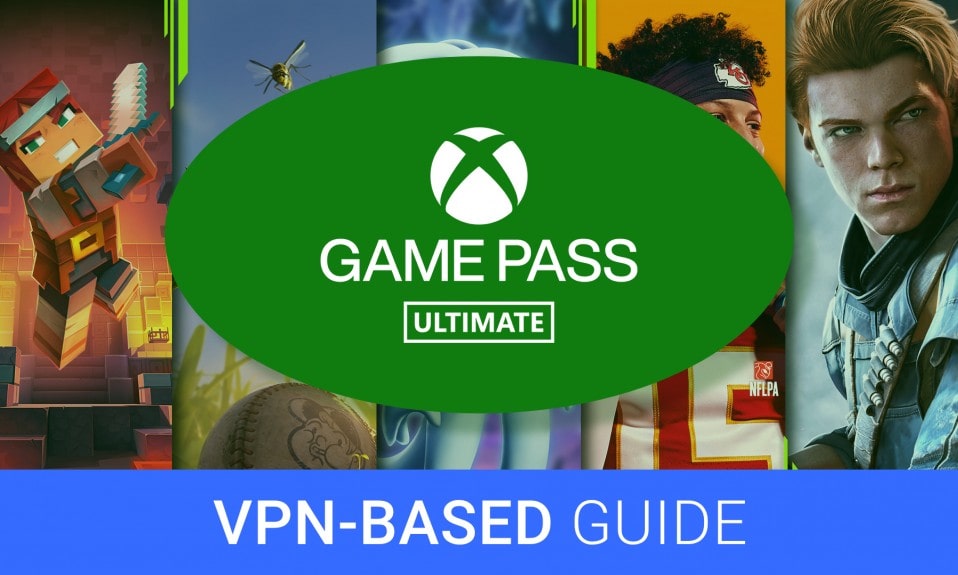
You’re currently viewing tutorials in the currency of a following region: Canada. Not your country? Choose the right one from the dropdown below.
Monthly Xbox Game Pass Ultimate subscription costs 16.99 CAD, but the good news is that you don’t have to spend as much to enjoy it. In this VPN-based guide we will show you how to buy Xbox Game Pass Ultimate as cheap as possible, safely and hassle-free. We have prepared ways to save money for new users and people returning to Microsoft’s subscription.
Don’t want to use VPN?
In the tutorials below, we’re going to use Xbox Live Gold / Xbox Game Pass Ultimate codes meant for Turkey, because keys from this specific region can be bought for a very low price. The catch is, they can be activated only in Turkey, but we’ll get around it easily with a little help of a free VPN. Long story short: if you’re looking for the cheapest ways to buy Xbox Game Pass Ultimate, keep reading.
Xbox Game Pass Ultimate gives you access to games on three platforms simultaneously:
- PC
- Consoles (Xbox One, Xbox Series X|S)
- Cloud (via Xbox Cloud Gaming / xCloud)
Methods in this guide are based on the conversion system and keys meant for Turkish region; even though at some point you will have to buy an Xbox Live Gold or Xbox Game Pass Ultimate subscription for Turkey, don’t worry, because in the end you’ll receive an Xbox Game Pass Ultimate subscription that will work in your country anyway. Learn more
Cheap Xbox Game Pass Ultimate with a VPN – choose the right section
As already mentioned, this guide is suitable for new and returning users. To jump straight to the tutorials tailored to you, choose one of the options below.
You can also find the right section yourself, but pressing the appropriate button saves time and guarantees that the methods will work on your account.
Cheapest VPN-based Xbox Game Pass Ultimate deals for new users – 9 tutorials
Choose how many months of subscription you want to buy. Click on one of the buttons below and the appropriate guide will be expanded.
The following methods will work only on accounts of people who have never had an Xbox Game Pass Ultimate subscription.
In order to get 4 months of Xbox Game Pass Ultimate for approx. 11.50 CAD as a new user, follow the steps below.
Step 1
Buy 3 months of Xbox Live Gold from one of the stores below (choose the offer that is currently the cheapest – prices change constantly).
3 months of Xbox Live Gold (Turkey)
- Check the price of Xbox Live Gold subscription (3 months – Turkey) in the Eneba Store (enter the code
XGPUDEALSin the cart to reduce the price by additional 10% – scroll down to the bottom of the page and choose the cheapest seller) - Check the price of Xbox Live Gold subscription (3 months – Turkey) in the GAMIVO store (uncheck “Customer Protection Program” in the cart and enter the code
XGPUDEALSto reduce the price by additional 8% – scroll down to the bottom of the page and choose the cheapest seller) - Check the price of Xbox Live Gold subscription (3 months – Turkey) in the CDKeys store
Step 2
Download Urban VPN for free (or use your own VPN if you have one) and install it as an extension in your browser (Firefox, Chrome or Edge) – you can also install an app on your Android or iOS phone, but as opposite to an extension, you’ll have to start a 7-day free trial and remember to cancel it later on. After the installation, launch the VPN and connect with Turkish server.
Step 3
While being connected to the Turkish server, visit redeem.microsoft.com and activate the purchased code for 3 months of Xbox Live Gold.
Step 4
Turn off VPN (disconnect from the Turkish server) and buy 1 month of Xbox Game Pass Ultimate for 1 CAD at Xbox Store. While finalizing the transaction, you will be informed that all subscriptions will be converted to Xbox Game Pass Ultimate, which of course you must agree to. Do this and the conversion will take place.
Step 5
All set. You can already enjoy 4 months of Xbox Game Pass Ultimate for approx. 11.50 CAD!
In order to get 7 months of Xbox Game Pass Ultimate for approx. 22 CAD as a new user, follow the steps below.
Step 1
Buy 2 x 3 months of Xbox Live Gold from one of the stores below (choose the offer that is currently the cheapest – prices change constantly).
3 months of Xbox Live Gold (Turkey)
- Check the price of Xbox Live Gold subscription (3 months – Turkey) in the Eneba Store (enter the code
XGPUDEALSin the cart to reduce the price by additional 10% – scroll down to the bottom of the page and choose the cheapest seller) - Check the price of Xbox Live Gold subscription (3 months – Turkey) in the GAMIVO store (uncheck “Customer Protection Program” in the cart and enter the code
XGPUDEALSto reduce the price by additional 8% – scroll down to the bottom of the page and choose the cheapest seller) - Check the price of Xbox Live Gold subscription (3 months – Turkey) in the CDKeys store
Step 2
Download Urban VPN for free (or use your own VPN if you have one) and install it as an extension in your browser (Firefox, Chrome or Edge) – you can also install an app on your Android or iOS phone, but as opposite to an extension, you’ll have to start a 7-day free trial and remember to cancel it later on. After the installation, launch the VPN and connect with Turkish server.
Step 3
While being connected to the Turkish server, visit redeem.microsoft.com and activate the purchased 2 codes for 3 months of Xbox Live Gold.
Step 4
Turn off VPN (disconnect from the Turkish server) and buy 1 month of Xbox Game Pass Ultimate for 1 CAD at Xbox Store. While finalizing the transaction, you will be informed that all subscriptions will be converted to Xbox Game Pass Ultimate, which of course you must agree to. Do this and the conversion will take place.
Step 5
All set. You can already enjoy 7 months of Xbox Game Pass Ultimate for approx. 22 CAD!
In order to get 13 months of Xbox Game Pass Ultimate for approx. 44.50 CAD as a new user, follow the steps below.
Step 1
Buy 12 months of Xbox Live Gold from one of the stores below (choose the offer that is currently the cheapest – prices change constantly).
12 months of Xbox Live Gold (Turkey)
- Check the price of Xbox Live Gold subscription (12 months – Turkey) in the Eneba store (enter the code
XGPUDEALSin the cart to reduce the price by additional 10% – scroll down to the bottom of the page and choose the cheapest seller) - Check the price of Xbox Live Gold subscription (12 months – Turkey) in the GAMIVO store (uncheck “Customer Protection Program” in the cart and enter the code
XGPUDEALSto reduce the price by additional 8% – scroll down to the bottom of the page and choose the cheapest seller) - Check the price of Xbox Live Gold subscription (12 months – Turkey) in the CDKeys store
Step 2
Download Urban VPN for free (or use your own VPN if you have one) and install it as an extension in your browser (Firefox, Chrome or Edge) – you can also install an app on your Android or iOS phone, but as opposite to an extension, you’ll have to start a 7-day free trial and remember to cancel it later on. After the installation, launch the VPN and connect with Turkish server.
Step 3
While being connected to the Turkish server, visit redeem.microsoft.com and activate the purchased code for 12 months of Xbox Live Gold.
Step 4
Turn off VPN (disconnect from the Turkish server) and buy 1 month of Xbox Game Pass Ultimate for 1 CAD at Xbox Store. While finalizing the transaction, you will be informed that all subscriptions will be converted to Xbox Game Pass Ultimate, which of course you must agree to. Do this and the conversion will take place.
Step 5
All set. You can already enjoy 13 months of Xbox Game Pass Ultimate for approx. 44.50 CAD!
In order to get 16 months of Xbox Game Pass Ultimate for approx. 55 CAD as a new user, follow the steps below.
Step 1
Buy 12 months of Xbox Live Gold from one of the stores below (choose the offer that is currently the cheapest – prices change constantly).
12 months of Xbox Live Gold (Turkey)
- Check the price of Xbox Live Gold subscription (12 months – Turkey) in the Eneba store (enter the code
XGPUDEALSin the cart to reduce the price by additional 10% – scroll down to the bottom of the page and choose the cheapest seller) - Check the price of Xbox Live Gold subscription (12 months – Turkey) in the GAMIVO store (uncheck “Customer Protection Program” in the cart and enter the code
XGPUDEALSto reduce the price by additional 8% – scroll down to the bottom of the page and choose the cheapest seller) - Check the price of Xbox Live Gold subscription (12 months – Turkey) in the CDKeys store
Step 2
Buy 3 months of Xbox Live Gold from one of the stores below (choose the offer that is currently the cheapest – prices change constantly).
3 months of Xbox Live Gold (Turkey)
- Check the price of Xbox Live Gold subscription (3 months – Turkey) in the Eneba Store (enter the code
XGPUDEALSin the cart to reduce the price by additional 10% – scroll down to the bottom of the page and choose the cheapest seller) - Check the price of Xbox Live Gold subscription (3 months – Turkey) in the GAMIVO store (uncheck “Customer Protection Program” in the cart and enter the code
XGPUDEALSto reduce the price by additional 8% – scroll down to the bottom of the page and choose the cheapest seller) - Check the price of Xbox Live Gold subscription (3 months – Turkey) in the CDKeys store
Step 3
Download Urban VPN for free (or use your own VPN if you have one) and install it as an extension in your browser (Firefox, Chrome or Edge) – you can also install an app on your Android or iOS phone, but as opposite to an extension, you’ll have to start a 7-day free trial and remember to cancel it later on. After the installation, launch the VPN and connect with Turkish server.
Step 4
While being connected to the Turkish server, visit redeem.microsoft.com and activate the purchased codes for 12 and 3 months of Xbox Live Gold (in any order you see fit – it doesn’t matter).
Step 5
Turn off VPN (disconnect from the Turkish server) and buy 1 month of Xbox Game Pass Ultimate for 1 CAD at Xbox Store. While finalizing the transaction, you will be informed that all subscriptions will be converted to Xbox Game Pass Ultimate, which of course you must agree to. Do this and the conversion will take place.
Step 6
All set. You can already enjoy 16 months of Xbox Game Pass Ultimate for approx. 55 CAD!
In order to get 19 months of Xbox Game Pass Ultimate for approx. 65.50 CAD as a new user, follow the steps below.
Step 1
Buy 12 months of Xbox Live Gold from one of the stores below (choose the offer that is currently the cheapest – prices change constantly).
12 months of Xbox Live Gold (Turkey)
- Check the price of Xbox Live Gold subscription (12 months – Turkey) in the Eneba store (enter the code
XGPUDEALSin the cart to reduce the price by additional 10% – scroll down to the bottom of the page and choose the cheapest seller) - Check the price of Xbox Live Gold subscription (12 months – Turkey) in the GAMIVO store (uncheck “Customer Protection Program” in the cart and enter the code
XGPUDEALSto reduce the price by additional 8% – scroll down to the bottom of the page and choose the cheapest seller) - Check the price of Xbox Live Gold subscription (12 months – Turkey) in the CDKeys store
Step 2
Buy 2 x 3 months of Xbox Live Gold from one of the stores below (choose the offer that is currently the cheapest – prices change constantly).
3 months of Xbox Live Gold (Turkey)
- Check the price of Xbox Live Gold subscription (3 months – Turkey) in the Eneba Store (enter the code
XGPUDEALSin the cart to reduce the price by additional 10% – scroll down to the bottom of the page and choose the cheapest seller) - Check the price of Xbox Live Gold subscription (3 months – Turkey) in the GAMIVO store (uncheck “Customer Protection Program” in the cart and enter the code
XGPUDEALSto reduce the price by additional 8% – scroll down to the bottom of the page and choose the cheapest seller) - Check the price of Xbox Live Gold subscription (3 months – Turkey) in the CDKeys store
Step 3
Download Urban VPN for free (or use your own VPN if you have one) and install it as an extension in your browser (Firefox, Chrome or Edge) – you can also install an app on your Android or iOS phone, but as opposite to an extension, you’ll have to start a 7-day free trial and remember to cancel it later on. After the installation, launch the VPN and connect with Turkish server.
Step 4
While being connected to the Turkish server, visit redeem.microsoft.com and activate the purchased codes for 12 and 3 months of Xbox Live Gold (in any order you see fit – it doesn’t matter).
Step 5
Turn off VPN (disconnect from the Turkish server) and buy 1 month of Xbox Game Pass Ultimate for 1 CAD at Xbox Store. While finalizing the transaction, you will be informed that all subscriptions will be converted to Xbox Game Pass Ultimate, which of course you must agree to. Do this and the conversion will take place.
Step 6
All set. You can already enjoy 19 months of Xbox Game Pass Ultimate for approx. 65.50 CAD!
In order to get 25 months of Xbox Game Pass Ultimate for approx. 87.50 CAD as a new user, follow the steps below.
Step 1
Buy 2 x 12 months of Xbox Live Gold from one of the stores below (choose the offer that is currently the cheapest – prices change constantly).
12 months of Xbox Live Gold (Turkey)
- Check the price of Xbox Live Gold subscription (12 months – Turkey) in the Eneba store (enter the code
XGPUDEALSin the cart to reduce the price by additional 10% – scroll down to the bottom of the page and choose the cheapest seller) - Check the price of Xbox Live Gold subscription (12 months – Turkey) in the GAMIVO store (uncheck “Customer Protection Program” in the cart and enter the code
XGPUDEALSto reduce the price by additional 8% – scroll down to the bottom of the page and choose the cheapest seller) - Check the price of Xbox Live Gold subscription (12 months – Turkey) in the CDKeys store
Step 2
Download Urban VPN for free (or use your own VPN if you have one) and install it as an extension in your browser (Firefox, Chrome or Edge) – you can also install an app on your Android or iOS phone, but as opposite to an extension, you’ll have to start a 7-day free trial and remember to cancel it later on. After the installation, launch the VPN and connect with Turkish server.
Step 3
While being connected to the Turkish server, visit redeem.microsoft.com and activate the purchased 2 codes for 12 months of Xbox Live Gold.
Step 4
Turn off VPN (disconnect from the Turkish server) and buy 1 month of Xbox Game Pass Ultimate for 1 CAD at Xbox Store. While finalizing the transaction, you will be informed that all subscriptions will be converted to Xbox Game Pass Ultimate, which of course you must agree to. Do this and the conversion will take place.
Step 5
All set. You can already enjoy 25 months of Xbox Game Pass Ultimate for approx. 87.50 CAD!
In order to get 28 months of Xbox Game Pass Ultimate for approx. 98 CAD as a new user, follow the steps below.
Step 1
Buy 2 x 12 months of Xbox Live Gold from one of the stores below (choose the offer that is currently the cheapest – prices change constantly).
12 months of Xbox Live Gold (Turkey)
- Check the price of Xbox Live Gold subscription (12 months – Turkey) in the Eneba store (enter the code
XGPUDEALSin the cart to reduce the price by additional 10% – scroll down to the bottom of the page and choose the cheapest seller) - Check the price of Xbox Live Gold subscription (12 months – Turkey) in the GAMIVO store (uncheck “Customer Protection Program” in the cart and enter the code
XGPUDEALSto reduce the price by additional 8% – scroll down to the bottom of the page and choose the cheapest seller) - Check the price of Xbox Live Gold subscription (12 months – Turkey) in the CDKeys store
Step 2
Buy 3 months of Xbox Live Gold from one of the stores below (choose the offer that is currently the cheapest – prices change constantly).
3 months of Xbox Live Gold (Turkey)
- Check the price of Xbox Live Gold subscription (3 months – Turkey) in the Eneba Store (enter the code
XGPUDEALSin the cart to reduce the price by additional 10% – scroll down to the bottom of the page and choose the cheapest seller) - Check the price of Xbox Live Gold subscription (3 months – Turkey) in the GAMIVO store (uncheck “Customer Protection Program” in the cart and enter the code
XGPUDEALSto reduce the price by additional 8% – scroll down to the bottom of the page and choose the cheapest seller) - Check the price of Xbox Live Gold subscription (3 months – Turkey) in the CDKeys store
Step 3
Download Urban VPN for free (or use your own VPN if you have one) and install it as an extension in your browser (Firefox, Chrome or Edge) – you can also install an app on your Android or iOS phone, but as opposite to an extension, you’ll have to start a 7-day free trial and remember to cancel it later on. After the installation, launch the VPN and connect with Turkish server.
Step 4
While being connected to the Turkish server, visit redeem.microsoft.com and activate the purchased codes for 12 and 3 months of Xbox Live Gold (in any order you see fit – it doesn’t matter).
Step 5
Turn off VPN (disconnect from the Turkish server) and buy 1 month of Xbox Game Pass Ultimate for 1 CAD at Xbox Store. While finalizing the transaction, you will be informed that all subscriptions will be converted to Xbox Game Pass Ultimate, which of course you must agree to. Do this and the conversion will take place.
Step 6
All set. You can already enjoy 28 months of Xbox Game Pass Ultimate for approx. 98 CAD!
In order to get 31 months of Xbox Game Pass Ultimate for approx. 108.50 CAD as a new user, follow the steps below.
Step 1
Buy 2 x 12 months of Xbox Live Gold from one of the stores below (choose the offer that is currently the cheapest – prices change constantly).
12 months of Xbox Live Gold (Turkey)
- Check the price of Xbox Live Gold subscription (12 months – Turkey) in the Eneba store (enter the code
XGPUDEALSin the cart to reduce the price by additional 10% – scroll down to the bottom of the page and choose the cheapest seller) - Check the price of Xbox Live Gold subscription (12 months – Turkey) in the GAMIVO store (uncheck “Customer Protection Program” in the cart and enter the code
XGPUDEALSto reduce the price by additional 8% – scroll down to the bottom of the page and choose the cheapest seller) - Check the price of Xbox Live Gold subscription (12 months – Turkey) in the CDKeys store
Step 2
Buy 2 x 3 months of Xbox Live Gold from one of the stores below (choose the offer that is currently the cheapest – prices change constantly).
3 months of Xbox Live Gold (Turkey)
- Check the price of Xbox Live Gold subscription (3 months – Turkey) in the Eneba Store (enter the code
XGPUDEALSin the cart to reduce the price by additional 10% – scroll down to the bottom of the page and choose the cheapest seller) - Check the price of Xbox Live Gold subscription (3 months – Turkey) in the GAMIVO store (uncheck “Customer Protection Program” in the cart and enter the code
XGPUDEALSto reduce the price by additional 8% – scroll down to the bottom of the page and choose the cheapest seller) - Check the price of Xbox Live Gold subscription (3 months – Turkey) in the CDKeys store
Step 3
Download Urban VPN for free (or use your own VPN if you have one) and install it as an extension in your browser (Firefox, Chrome or Edge) – you can also install an app on your Android or iOS phone, but as opposite to an extension, you’ll have to start a 7-day free trial and remember to cancel it later on. After the installation, launch the VPN and connect with Turkish server.
Step 4
While being connected to the Turkish server, visit redeem.microsoft.com and activate the purchased codes for 12 and 3 months of Xbox Live Gold (in any order you see fit – it doesn’t matter).
Step 5
Turn off VPN (disconnect from the Turkish server) and buy 1 month of Xbox Game Pass Ultimate for 1 CAD at Xbox Store. While finalizing the transaction, you will be informed that all subscriptions will be converted to Xbox Game Pass Ultimate, which of course you must agree to. Do this and the conversion will take place.
Step 6
All set. You can already enjoy 31 months of Xbox Game Pass Ultimate for approx. 108.50 CAD!
In order to get 36 months of Xbox Game Pass Ultimate for approx. 130.50 CAD as a new user, follow the steps below.
Step 1
Buy 3 x 12 months of Xbox Live Gold from one of the stores below (choose the offer that is currently the cheapest – prices change constantly).
12 months of Xbox Live Gold (Turkey)
- Check the price of Xbox Live Gold subscription (12 months – Turkey) in the Eneba store (enter the code
XGPUDEALSin the cart to reduce the price by additional 10% – scroll down to the bottom of the page and choose the cheapest seller) - Check the price of Xbox Live Gold subscription (12 months – Turkey) in the GAMIVO store (uncheck “Customer Protection Program” in the cart and enter the code
XGPUDEALSto reduce the price by additional 8% – scroll down to the bottom of the page and choose the cheapest seller) - Check the price of Xbox Live Gold subscription (12 months – Turkey) in the CDKeys store
Step 2
Download Urban VPN for free (or use your own VPN if you have one) and install it as an extension in your browser (Firefox, Chrome or Edge) – you can also install an app on your Android or iOS phone, but as opposite to an extension, you’ll have to start a 7-day free trial and remember to cancel it later on. After the installation, launch the VPN and connect with Turkish server.
Step 3
While being connected to the Turkish server, visit redeem.microsoft.com and activate the purchased 3 codes for 12 months of Xbox Live Gold, refusing to enable recurring payments if asked.
Step 4
Turn off VPN (disconnect from the Turkish server) and buy 1 month of Xbox Game Pass Ultimate for 1 CAD at Xbox Store. While finalizing the transaction, you will be informed that all subscriptions will be converted to Xbox Game Pass Ultimate, which of course you must agree to. Do this and the conversion will take place.
Step 5
All set. You can already enjoy 36 months of Xbox Game Pass Ultimate for approx. 130.50 CAD!
Cheapest VPN-based Xbox Game Pass Ultimate deals for returning users – 9 tutorials
Choose how many months of subscription you want to buy. Click on one of the buttons below and the appropriate guide will be expanded.
The following methods will work only on accounts of people who previously had an Xbox Game Pass Ultimate subscription, but don’t have one currently. You become a “returning user” as soon as your subscription expires – there’s no need to take any break.
In order to get 4 months of Xbox Game Pass Ultimate for approx. 19.50 CAD as a returning user, follow the steps below.
Step 1
Buy 3 months of Xbox Live Gold from one of the stores below (choose the offer that is currently the cheapest – prices change constantly).
3 months of Xbox Live Gold (Turkey)
- Check the price of Xbox Live Gold subscription (3 months – Turkey) in the Eneba Store (enter the code
XGPUDEALSin the cart to reduce the price by additional 10% – scroll down to the bottom of the page and choose the cheapest seller) - Check the price of Xbox Live Gold subscription (3 months – Turkey) in the GAMIVO store (uncheck “Customer Protection Program” in the cart and enter the code
XGPUDEALSto reduce the price by additional 8% – scroll down to the bottom of the page and choose the cheapest seller) - Check the price of Xbox Live Gold subscription (3 months – Turkey) in the CDKeys store
Step 2
Download Urban VPN for free (or use your own VPN if you have one) and install it as an extension in your browser (Firefox, Chrome or Edge) – you can also install an app on your Android or iOS phone, but as opposite to an extension, you’ll have to start a 7-day free trial and remember to cancel it later on. After the installation, launch the VPN and connect with Turkish server.
Step 3
While being connected to the Turkish server, visit redeem.microsoft.com and activate the purchased code for 3 months of Xbox Live Gold.
Step 4
Buy 1 month of Xbox Game Pass Ultimate from one of the stores below (choose the offer that is currently the cheapest – prices change constantly).
1 month of Xbox Game Pass Ultimate (Turkey)
- Check the price of Xbox Game Pass Ultimate subscription (1 month – Turkey) in the Eneba Store (enter the code
XGPUDEALSin the cart to reduce the price by additional 10% – scroll down to the bottom of the page and choose the cheapest seller) - Check the price of Xbox Game Pass Ultimate subscription (1 month – Turkey) in the GAMIVO store (uncheck “Customer Protection Program” in the cart and enter the code
XGPUDEALSto reduce the price by additional 8% – scroll down to the bottom of the page and choose the cheapest seller) - Check the price of Xbox Game Pass Ultimate subscription (1 month – Turkey) in the CDKeys store
Step 5
While being connected to the Turkish server, visit redeem.microsoft.com and activate the purchased code for 1 month of Xbox Game Pass Ultimate. After entering the code, Microsoft will inform you that the subscriptions accumulated in your account will be automatically converted to Xbox Game Pass Ultimate. Agree, and you’ll get a total of 4 months of Xbox Game Pass Ultimate.
Step 6
All set. You can already turn off VPN and enjoy 4 months of Xbox Game Pass Ultimate for approx. 19.50 CAD!
In order to get 7 months of Xbox Game Pass Ultimate for approx. 30 CAD as a returning user, follow the steps below.
Step 1
Buy 2 x 3 months of Xbox Live Gold from one of the stores below (choose the offer that is currently the cheapest – prices change constantly).
3 months of Xbox Live Gold (Turkey)
- Check the price of Xbox Live Gold subscription (3 months – Turkey) in the Eneba Store (enter the code
XGPUDEALSin the cart to reduce the price by additional 10% – scroll down to the bottom of the page and choose the cheapest seller) - Check the price of Xbox Live Gold subscription (3 months – Turkey) in the GAMIVO store (uncheck “Customer Protection Program” in the cart and enter the code
XGPUDEALSto reduce the price by additional 8% – scroll down to the bottom of the page and choose the cheapest seller) - Check the price of Xbox Live Gold subscription (3 months – Turkey) in the CDKeys store
Step 2
Download Urban VPN for free (or use your own VPN if you have one) and install it as an extension in your browser (Firefox, Chrome or Edge) – you can also install an app on your Android or iOS phone, but as opposite to an extension, you’ll have to start a 7-day free trial and remember to cancel it later on. After the installation, launch the VPN and connect with Turkish server.
Step 3
While being connected to the Turkish server, visit redeem.microsoft.com and activate the purchased 2 codes for 3 months of Xbox Live Gold.
Step 4
Buy 1 month of Xbox Game Pass Ultimate from one of the stores below (choose the offer that is currently the cheapest – prices change constantly).
1 month of Xbox Game Pass Ultimate (Turkey)
- Check the price of Xbox Game Pass Ultimate subscription (1 month – Turkey) in the Eneba Store (enter the code
XGPUDEALSin the cart to reduce the price by additional 10% – scroll down to the bottom of the page and choose the cheapest seller) - Check the price of Xbox Game Pass Ultimate subscription (1 month – Turkey) in the GAMIVO store (uncheck “Customer Protection Program” in the cart and enter the code
XGPUDEALSto reduce the price by additional 8% – scroll down to the bottom of the page and choose the cheapest seller) - Check the price of Xbox Game Pass Ultimate subscription (1 month – Turkey) in the CDKeys store
Step 5
While being connected to the Turkish server, visit redeem.microsoft.com and activate the purchased code for 1 month of Xbox Game Pass Ultimate. After entering the code, Microsoft will inform you that the subscriptions accumulated in your account will be automatically converted to Xbox Game Pass Ultimate. Agree, and you’ll get a total of 7 months of Xbox Game Pass Ultimate.
Step 6
All set. You can already turn off VPN and enjoy 7 months of Xbox Game Pass Ultimate for approx. 30 CAD!
In order to get 13 months of Xbox Game Pass Ultimate for approx. 52 CAD as a returning user, follow the steps below.
Step 1
Buy 12 months of Xbox Live Gold from one of the stores below (choose the offer that is currently the cheapest – prices change constantly).
12 months of Xbox Live Gold (Turkey)
- Check the price of Xbox Live Gold subscription (12 months – Turkey) in the Eneba store (enter the code
XGPUDEALSin the cart to reduce the price by additional 10% – scroll down to the bottom of the page and choose the cheapest seller) - Check the price of Xbox Live Gold subscription (12 months – Turkey) in the GAMIVO store (uncheck “Customer Protection Program” in the cart and enter the code
XGPUDEALSto reduce the price by additional 8% – scroll down to the bottom of the page and choose the cheapest seller) - Check the price of Xbox Live Gold subscription (12 months – Turkey) in the CDKeys store
Step 2
Download Urban VPN for free (or use your own VPN if you have one) and install it as an extension in your browser (Firefox, Chrome or Edge) – you can also install an app on your Android or iOS phone, but as opposite to an extension, you’ll have to start a 7-day free trial and remember to cancel it later on. After the installation, launch the VPN and connect with Turkish server.
Step 3
While being connected to the Turkish server, visit redeem.microsoft.com and activate the purchased code for 12 months of Xbox Live Gold.
Step 4
Buy 1 month of Xbox Game Pass Ultimate from one of the stores below (choose the offer that is currently the cheapest – prices change constantly).
1 month of Xbox Game Pass Ultimate (Turkey)
- Check the price of Xbox Game Pass Ultimate subscription (1 month – Turkey) in the Eneba Store (enter the code
XGPUDEALSin the cart to reduce the price by additional 10% – scroll down to the bottom of the page and choose the cheapest seller) - Check the price of Xbox Game Pass Ultimate subscription (1 month – Turkey) in the GAMIVO store (uncheck “Customer Protection Program” in the cart and enter the code
XGPUDEALSto reduce the price by additional 8% – scroll down to the bottom of the page and choose the cheapest seller) - Check the price of Xbox Game Pass Ultimate subscription (1 month – Turkey) in the CDKeys store
Step 5
While being connected to the Turkish server, visit redeem.microsoft.com and activate the purchased code for 1 month of Xbox Game Pass Ultimate. After entering the code, Microsoft will inform you that the subscriptions accumulated in your account will be automatically converted to Xbox Game Pass Ultimate. Agree, and you’ll get a total of 13 months of Xbox Game Pass Ultimate.
Step 6
All set. You can already turn off VPN and enjoy 13 months of Xbox Game Pass Ultimate for approx. 52 CAD!
In order to get 16 months of Xbox Game Pass Ultimate for approx. 62.50 CAD as a returning user, follow the steps below.
Step 1
Buy 12 months of Xbox Live Gold from one of the stores below (choose the offer that is currently the cheapest – prices change constantly).
12 months of Xbox Live Gold (Turkey)
- Check the price of Xbox Live Gold subscription (12 months – Turkey) in the Eneba store (enter the code
XGPUDEALSin the cart to reduce the price by additional 10% – scroll down to the bottom of the page and choose the cheapest seller) - Check the price of Xbox Live Gold subscription (12 months – Turkey) in the GAMIVO store (uncheck “Customer Protection Program” in the cart and enter the code
XGPUDEALSto reduce the price by additional 8% – scroll down to the bottom of the page and choose the cheapest seller) - Check the price of Xbox Live Gold subscription (12 months – Turkey) in the CDKeys store
Step 2
Buy 3 months of Xbox Live Gold from one of the stores below (choose the offer that is currently the cheapest – prices change constantly).
3 months of Xbox Live Gold (Turkey)
- Check the price of Xbox Live Gold subscription (3 months – Turkey) in the Eneba Store (enter the code
XGPUDEALSin the cart to reduce the price by additional 10% – scroll down to the bottom of the page and choose the cheapest seller) - Check the price of Xbox Live Gold subscription (3 months – Turkey) in the GAMIVO store (uncheck “Customer Protection Program” in the cart and enter the code
XGPUDEALSto reduce the price by additional 8% – scroll down to the bottom of the page and choose the cheapest seller) - Check the price of Xbox Live Gold subscription (3 months – Turkey) in the CDKeys store
Step 3
Download Urban VPN for free (or use your own VPN if you have one) and install it as an extension in your browser (Firefox, Chrome or Edge) – you can also install an app on your Android or iOS phone, but as opposite to an extension, you’ll have to start a 7-day free trial and remember to cancel it later on. After the installation, launch the VPN and connect with Turkish server.
Step 4
While being connected to the Turkish server, visit redeem.microsoft.com and activate the purchased codes for 12 and 3 months of Xbox Live Gold (in any order you see fit – it doesn’t matter).
Step 5
Buy 1 month of Xbox Game Pass Ultimate from one of the stores below (choose the offer that is currently the cheapest – prices change constantly).
1 month of Xbox Game Pass Ultimate (Turkey)
- Check the price of Xbox Game Pass Ultimate subscription (1 month – Turkey) in the Eneba Store (enter the code
XGPUDEALSin the cart to reduce the price by additional 10% – scroll down to the bottom of the page and choose the cheapest seller) - Check the price of Xbox Game Pass Ultimate subscription (1 month – Turkey) in the GAMIVO store (uncheck “Customer Protection Program” in the cart and enter the code
XGPUDEALSto reduce the price by additional 8% – scroll down to the bottom of the page and choose the cheapest seller) - Check the price of Xbox Game Pass Ultimate subscription (1 month – Turkey) in the CDKeys store
Step 6
While being connected to the Turkish server, visit redeem.microsoft.com and activate the purchased code for 1 month of Xbox Game Pass Ultimate. After entering the code, Microsoft will inform you that the subscriptions accumulated in your account will be automatically converted to Xbox Game Pass Ultimate. Agree, and you’ll get a total of 16 months of Xbox Game Pass Ultimate.
Step 7
All set. You can already turn off VPN and enjoy 16 months of Xbox Game Pass Ultimate for approx. 62.50 CAD!
In order to get 19 months of Xbox Game Pass Ultimate for approx. 73 CAD as a returning user, follow the steps below.
Step 1
Buy 12 months of Xbox Live Gold from one of the stores below (choose the offer that is currently the cheapest – prices change constantly).
12 months of Xbox Live Gold (Turkey)
- Check the price of Xbox Live Gold subscription (12 months – Turkey) in the Eneba store (enter the code
XGPUDEALSin the cart to reduce the price by additional 10% – scroll down to the bottom of the page and choose the cheapest seller) - Check the price of Xbox Live Gold subscription (12 months – Turkey) in the GAMIVO store (uncheck “Customer Protection Program” in the cart and enter the code
XGPUDEALSto reduce the price by additional 8% – scroll down to the bottom of the page and choose the cheapest seller) - Check the price of Xbox Live Gold subscription (12 months – Turkey) in the CDKeys store
Step 2
Buy 2 x 3 months of Xbox Live Gold from one of the stores below (choose the offer that is currently the cheapest – prices change constantly).
3 months of Xbox Live Gold (Turkey)
- Check the price of Xbox Live Gold subscription (3 months – Turkey) in the Eneba Store (enter the code
XGPUDEALSin the cart to reduce the price by additional 10% – scroll down to the bottom of the page and choose the cheapest seller) - Check the price of Xbox Live Gold subscription (3 months – Turkey) in the GAMIVO store (uncheck “Customer Protection Program” in the cart and enter the code
XGPUDEALSto reduce the price by additional 8% – scroll down to the bottom of the page and choose the cheapest seller) - Check the price of Xbox Live Gold subscription (3 months – Turkey) in the CDKeys store
Step 3
Download Urban VPN for free (or use your own VPN if you have one) and install it as an extension in your browser (Firefox, Chrome or Edge) – you can also install an app on your Android or iOS phone, but as opposite to an extension, you’ll have to start a 7-day free trial and remember to cancel it later on. After the installation, launch the VPN and connect with Turkish server.
Step 4
While being connected to the Turkish server, visit redeem.microsoft.com and activate the purchased codes for 12 and 3 months of Xbox Live Gold (in any order you see fit – it doesn’t matter).
Step 5
Buy 1 month of Xbox Game Pass Ultimate from one of the stores below (choose the offer that is currently the cheapest – prices change constantly).
1 month of Xbox Game Pass Ultimate (Turkey)
- Check the price of Xbox Game Pass Ultimate subscription (1 month – Turkey) in the Eneba Store (enter the code
XGPUDEALSin the cart to reduce the price by additional 10% – scroll down to the bottom of the page and choose the cheapest seller) - Check the price of Xbox Game Pass Ultimate subscription (1 month – Turkey) in the GAMIVO store (uncheck “Customer Protection Program” in the cart and enter the code
XGPUDEALSto reduce the price by additional 8% – scroll down to the bottom of the page and choose the cheapest seller) - Check the price of Xbox Game Pass Ultimate subscription (1 month – Turkey) in the CDKeys store
Step 6
While being connected to the Turkish server, visit redeem.microsoft.com and activate the purchased code for 1 month of Xbox Game Pass Ultimate. After entering the code, Microsoft will inform you that the subscriptions accumulated in your account will be automatically converted to Xbox Game Pass Ultimate. Agree, and you’ll get a total of 19 months of Xbox Game Pass Ultimate.
Step 7
All set. You can already turn off VPN and enjoy 19 months of Xbox Game Pass Ultimate for approx. 73 CAD!
In order to get 25 months of Xbox Game Pass Ultimate for approx. 95 CAD as a returning user, follow the steps below.
Step 1
Buy 2 x 12 months of Xbox Live Gold from one of the stores below (choose the offer that is currently the cheapest – prices change constantly).
12 months of Xbox Live Gold (Turkey)
- Check the price of Xbox Live Gold subscription (12 months – Turkey) in the Eneba store (enter the code
XGPUDEALSin the cart to reduce the price by additional 10% – scroll down to the bottom of the page and choose the cheapest seller) - Check the price of Xbox Live Gold subscription (12 months – Turkey) in the GAMIVO store (uncheck “Customer Protection Program” in the cart and enter the code
XGPUDEALSto reduce the price by additional 8% – scroll down to the bottom of the page and choose the cheapest seller) - Check the price of Xbox Live Gold subscription (12 months – Turkey) in the CDKeys store
Step 2
Download Urban VPN for free (or use your own VPN if you have one) and install it as an extension in your browser (Firefox, Chrome or Edge) – you can also install an app on your Android or iOS phone, but as opposite to an extension, you’ll have to start a 7-day free trial and remember to cancel it later on. After the installation, launch the VPN and connect with Turkish server.
Step 3
While being connected to the Turkish server, visit redeem.microsoft.com and activate the purchased 2 codes for 12 months of Xbox Live Gold.
Step 4
Buy 1 month of Xbox Game Pass Ultimate from one of the stores below (choose the offer that is currently the cheapest – prices change constantly).
1 month of Xbox Game Pass Ultimate (Turkey)
- Check the price of Xbox Game Pass Ultimate subscription (1 month – Turkey) in the Eneba Store (enter the code
XGPUDEALSin the cart to reduce the price by additional 10% – scroll down to the bottom of the page and choose the cheapest seller) - Check the price of Xbox Game Pass Ultimate subscription (1 month – Turkey) in the GAMIVO store (uncheck “Customer Protection Program” in the cart and enter the code
XGPUDEALSto reduce the price by additional 8% – scroll down to the bottom of the page and choose the cheapest seller) - Check the price of Xbox Game Pass Ultimate subscription (1 month – Turkey) in the CDKeys store
Step 5
While being connected to the Turkish server, visit redeem.microsoft.com and activate the purchased code for 1 month of Xbox Game Pass Ultimate. After entering the code, Microsoft will inform you that the subscriptions accumulated in your account will be automatically converted to Xbox Game Pass Ultimate. Agree, and you’ll get a total of 25 months of Xbox Game Pass Ultimate.
Step 6
All set. You can already turn off VPN and enjoy 25 months of Xbox Game Pass Ultimate for approx. 95 CAD!
In order to get 28 months of Xbox Game Pass Ultimate for approx. 105.50 CAD as a returning user, follow the steps below.
Step 1
Buy 2 x 12 months of Xbox Live Gold from one of the stores below (choose the offer that is currently the cheapest – prices change constantly).
12 months of Xbox Live Gold (Turkey)
- Check the price of Xbox Live Gold subscription (12 months – Turkey) in the Eneba store (enter the code
XGPUDEALSin the cart to reduce the price by additional 10% – scroll down to the bottom of the page and choose the cheapest seller) - Check the price of Xbox Live Gold subscription (12 months – Turkey) in the GAMIVO store (uncheck “Customer Protection Program” in the cart and enter the code
XGPUDEALSto reduce the price by additional 8% – scroll down to the bottom of the page and choose the cheapest seller) - Check the price of Xbox Live Gold subscription (12 months – Turkey) in the CDKeys store
Step 2
Buy 3 months of Xbox Live Gold from one of the stores below (choose the offer that is currently the cheapest – prices change constantly).
3 months of Xbox Live Gold (Turkey)
- Check the price of Xbox Live Gold subscription (3 months – Turkey) in the Eneba Store (enter the code
XGPUDEALSin the cart to reduce the price by additional 10% – scroll down to the bottom of the page and choose the cheapest seller) - Check the price of Xbox Live Gold subscription (3 months – Turkey) in the GAMIVO store (uncheck “Customer Protection Program” in the cart and enter the code
XGPUDEALSto reduce the price by additional 8% – scroll down to the bottom of the page and choose the cheapest seller) - Check the price of Xbox Live Gold subscription (3 months – Turkey) in the CDKeys store
Step 3
Download Urban VPN for free (or use your own VPN if you have one) and install it as an extension in your browser (Firefox, Chrome or Edge) – you can also install an app on your Android or iOS phone, but as opposite to an extension, you’ll have to start a 7-day free trial and remember to cancel it later on. After the installation, launch the VPN and connect with Turkish server.
Step 4
While being connected to the Turkish server, visit redeem.microsoft.com and activate the purchased codes for 12 and 3 months of Xbox Live Gold (in any order you see fit – it doesn’t matter).
Step 5
Buy 1 month of Xbox Game Pass Ultimate from one of the stores below (choose the offer that is currently the cheapest – prices change constantly).
1 month of Xbox Game Pass Ultimate (Turkey)
- Check the price of Xbox Game Pass Ultimate subscription (1 month – Turkey) in the Eneba Store (enter the code
XGPUDEALSin the cart to reduce the price by additional 10% – scroll down to the bottom of the page and choose the cheapest seller) - Check the price of Xbox Game Pass Ultimate subscription (1 month – Turkey) in the GAMIVO store (uncheck “Customer Protection Program” in the cart and enter the code
XGPUDEALSto reduce the price by additional 8% – scroll down to the bottom of the page and choose the cheapest seller) - Check the price of Xbox Game Pass Ultimate subscription (1 month – Turkey) in the CDKeys store
Step 6
While being connected to the Turkish server, visit redeem.microsoft.com and activate the purchased code for 1 month of Xbox Game Pass Ultimate. After entering the code, Microsoft will inform you that the subscriptions accumulated in your account will be automatically converted to Xbox Game Pass Ultimate. Agree, and you’ll get a total of 28 months of Xbox Game Pass Ultimate.
Step 7
All set. You can already turn off VPN and enjoy 28 months of Xbox Game Pass Ultimate for approx. 105.50 CAD!
In order to get 31 months of Xbox Game Pass Ultimate for approx. 116 CAD as a returning user, follow the steps below.
Step 1
Buy 2 x 12 months of Xbox Live Gold from one of the stores below (choose the offer that is currently the cheapest – prices change constantly).
12 months of Xbox Live Gold (Turkey)
- Check the price of Xbox Live Gold subscription (12 months – Turkey) in the Eneba store (enter the code
XGPUDEALSin the cart to reduce the price by additional 10% – scroll down to the bottom of the page and choose the cheapest seller) - Check the price of Xbox Live Gold subscription (12 months – Turkey) in the GAMIVO store (uncheck “Customer Protection Program” in the cart and enter the code
XGPUDEALSto reduce the price by additional 8% – scroll down to the bottom of the page and choose the cheapest seller) - Check the price of Xbox Live Gold subscription (12 months – Turkey) in the CDKeys store
Step 2
Buy 2 x 3 months of Xbox Live Gold from one of the stores below (choose the offer that is currently the cheapest – prices change constantly).
3 months of Xbox Live Gold (Turkey)
- Check the price of Xbox Live Gold subscription (3 months – Turkey) in the Eneba Store (enter the code
XGPUDEALSin the cart to reduce the price by additional 10% – scroll down to the bottom of the page and choose the cheapest seller) - Check the price of Xbox Live Gold subscription (3 months – Turkey) in the GAMIVO store (uncheck “Customer Protection Program” in the cart and enter the code
XGPUDEALSto reduce the price by additional 8% – scroll down to the bottom of the page and choose the cheapest seller) - Check the price of Xbox Live Gold subscription (3 months – Turkey) in the CDKeys store
Step 3
Download Urban VPN for free (or use your own VPN if you have one) and install it as an extension in your browser (Firefox, Chrome or Edge) – you can also install an app on your Android or iOS phone, but as opposite to an extension, you’ll have to start a 7-day free trial and remember to cancel it later on. After the installation, launch the VPN and connect with Turkish server.
Step 4
While being connected to the Turkish server, visit redeem.microsoft.com and activate the purchased codes for 12 and 3 months of Xbox Live Gold (in any order you see fit – it doesn’t matter).
Step 5
Buy 1 month of Xbox Game Pass Ultimate from one of the stores below (choose the offer that is currently the cheapest – prices change constantly).
1 month of Xbox Game Pass Ultimate (Turkey)
- Check the price of Xbox Game Pass Ultimate subscription (1 month – Turkey) in the Eneba Store (enter the code
XGPUDEALSin the cart to reduce the price by additional 10% – scroll down to the bottom of the page and choose the cheapest seller) - Check the price of Xbox Game Pass Ultimate subscription (1 month – Turkey) in the GAMIVO store (uncheck “Customer Protection Program” in the cart and enter the code
XGPUDEALSto reduce the price by additional 8% – scroll down to the bottom of the page and choose the cheapest seller) - Check the price of Xbox Game Pass Ultimate subscription (1 month – Turkey) in the CDKeys store
Step 6
While being connected to the Turkish server, visit redeem.microsoft.com and activate the purchased code for 1 month of Xbox Game Pass Ultimate. After entering the code, Microsoft will inform you that the subscriptions accumulated in your account will be automatically converted to Xbox Game Pass Ultimate. Agree, and you’ll get a total of 31 months of Xbox Game Pass Ultimate.
Step 7
All set. You can already turn off VPN and enjoy 31 months of Xbox Game Pass Ultimate for approx. 116 CAD!
In order to get 36 months of Xbox Game Pass Ultimate for approx. 138 CAD as a returning user, follow the steps below.
Step 1
Buy 3 x 12 months of Xbox Live Gold from one of the stores below (choose the offer that is currently the cheapest – prices change constantly).
12 months of Xbox Live Gold (Turkey)
- Check the price of Xbox Live Gold subscription (12 months – Turkey) in the Eneba store (enter the code
XGPUDEALSin the cart to reduce the price by additional 10% – scroll down to the bottom of the page and choose the cheapest seller) - Check the price of Xbox Live Gold subscription (12 months – Turkey) in the GAMIVO store (uncheck “Customer Protection Program” in the cart and enter the code
XGPUDEALSto reduce the price by additional 8% – scroll down to the bottom of the page and choose the cheapest seller) - Check the price of Xbox Live Gold subscription (12 months – Turkey) in the CDKeys store
Step 2
Download Urban VPN for free (or use your own VPN if you have one) and install it as an extension in your browser (Firefox, Chrome or Edge) – you can also install an app on your Android or iOS phone, but as opposite to an extension, you’ll have to start a 7-day free trial and remember to cancel it later on. After the installation, launch the VPN and connect with Turkish server.
Step 3
While being connected to the Turkish server, visit redeem.microsoft.com and activate the purchased 3 codes for 12 months of Xbox Live Gold, refusing to enable recurring payments if asked.
Step 4
Buy 1 month of Xbox Game Pass Ultimate from one of the stores below (choose the offer that is currently the cheapest – prices change constantly).
1 month of Xbox Game Pass Ultimate (Turkey)
- Check the price of Xbox Game Pass Ultimate subscription (1 month – Turkey) in the Eneba Store (enter the code
XGPUDEALSin the cart to reduce the price by additional 10% – scroll down to the bottom of the page and choose the cheapest seller) - Check the price of Xbox Game Pass Ultimate subscription (1 month – Turkey) in the GAMIVO store (uncheck “Customer Protection Program” in the cart and enter the code
XGPUDEALSto reduce the price by additional 8% – scroll down to the bottom of the page and choose the cheapest seller) - Check the price of Xbox Game Pass Ultimate subscription (1 month – Turkey) in the CDKeys store
Step 5
While being connected to the Turkish server, visit redeem.microsoft.com and activate the purchased code for 1 month of Xbox Game Pass Ultimate. After entering the code, Microsoft will inform you that the subscriptions accumulated in your account will be automatically converted to Xbox Game Pass Ultimate. Agree, and you’ll get a total of 36 months of Xbox Game Pass Ultimate.
Step 6
All set. You can already turn off VPN and enjoy 36 months of Xbox Game Pass Ultimate for approx. 138 CAD!
Cheap Xbox Game Pass Ultimate with a VPN – summary
That’s all when it comes to best VPN-based Xbox Game Pass Ultimate deals available right now. Once again, we remind you that all methods described in this guide are completely proven and 100% safe; each one of them is based on a conversion system developed by Microsoft itself and keys from Turkey that can be bought for cheap in comparison to the other regions. By following these steps, you can keep a lot of money in your wallet, and it cannot be denied that everyone likes to spend less when it is possible.
Don’t want to use VPN?
Do you have any questions regarding our guide? Drop a comment below and we’ll be sure to help you out!

Discussion
Please be civil. You're allowed to comment without a Disqus account, but we still recommend creating one, because guest entries often end up marked as spam.